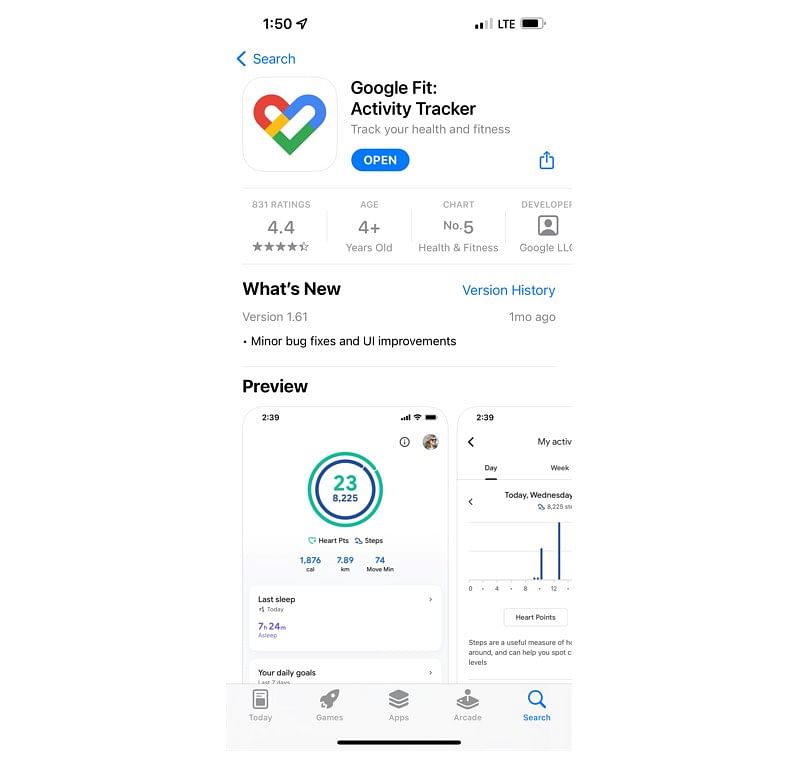
Google Fit app is one of the most used fitness tracking applications in the world. Over the year, the company has improved the features to help people get better data on their exercise routine, calories burned, and also, earlier this year, it brought a new feature that allowed users to track heart rate and respiratory rate using just the Android phone.
Now, the Google Fit for iOS is bringing this very feature to the iPhones. Device owners who don't own any of the fitness bands or a premium watch will now be able to easily get the body's vital data using the mobile phone's camera.
It has to be noted that the heart and respiratory rate feature on Google for iOS is being rolled out in phases and very few people in the west are noticing it on their app. But, it is sure coming to all sooner or later.
Here's how to use iPhone's camera and Google Fit app to read heart and breathing rate
As of now, there is no dedicated Google Fit help page for iPhone, but since the interface is similar, the procedure will be similar as mentioned below:
For heart rate reading
Step 1: Open the Google Fit app, scroll down to vital; there you will find 'Heart rate' and tap '+'
Step 2: Then, allow permission to Google Fit app to access the camera to take pictures and record videos
Step 3: When the camera app opens and flashlight up, put the index finger on the rear-side primary camera wait for a few seconds, and once done, save the data.
For respiratory rate reading
Step 1: Open the Google Fit app, scroll down to vital; there you will find 'Respiratory rate' and tap '+'
Step 2: Then, allow permission to Google Fit app to access the camera to take pictures and record videos
Step 3: When the front camera opens, make sure, your face is in the viewfinder for a few seconds, and once done, save the data.
Get the latest news on new launches, gadget reviews, apps, cybersecurity, and more on personal technology only on DH Tech.