How to order the new Aadhaar PVC cardThe Unique Identification Authority of India (UIDAI) has unveiled a new service Aadhaar PVC, a new debit card-sized card that fits in most wallets and can be ordered for Rs 50, including GST and speed post charges. The Aadhaar PVC card is also available for those card-holders who have not registered their mobile numbers. The new card comes with enhanced security features including QR code with photograph, demographic details, hologram, micro text, ghost image, issue and print date, an embossed Aadhaar logo. Here's how to order the new Aadhaar PVC card online: 
Last Updated IST

How to order the new Aadhaar PVC card
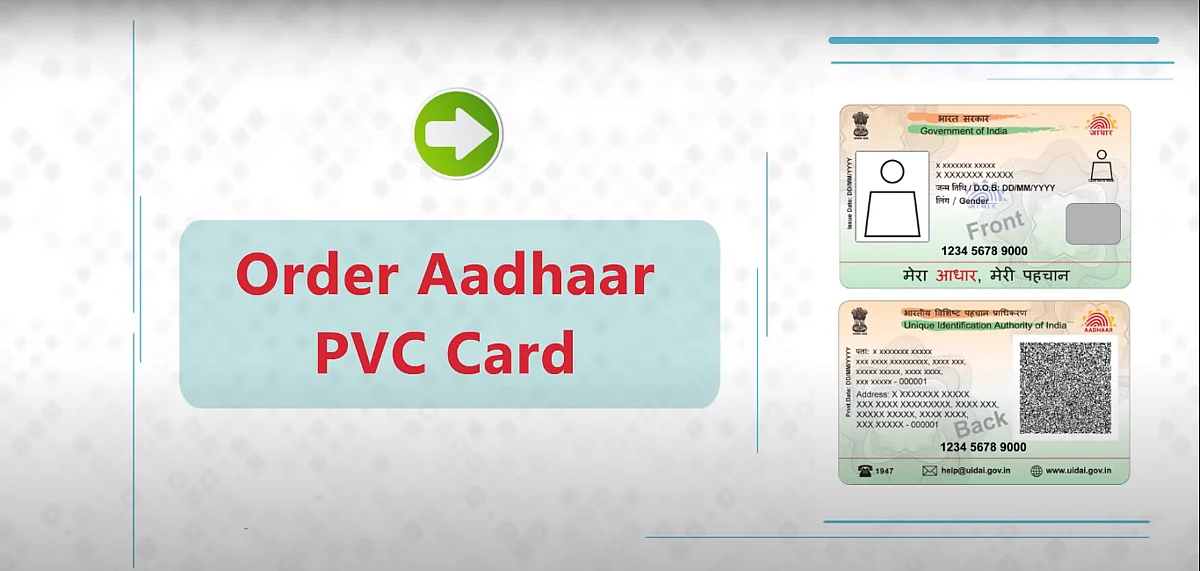
Step 1: Log on to UIDAI website.
Step 2: Click on 'Order Aadhaar PVC Card' under 'My Aadhaar section'.
Step 3: Enter Aadhaar Number (UID) or Enrollment ID (EID) in the section.
Step 4: If your mobile number is not registered, click 'My mobile number is not registered'.
Step 5: After entering the OTP on desired mobile number, a preview of the card will appear. Proceed to payment after verifying details.
Step 6: Enter payment details and make the payment of Rs 50.
Step 7: After a successful payment, an acknowledge slip can be obtained. With this, your Aadhaar PVC card order will be complete.
