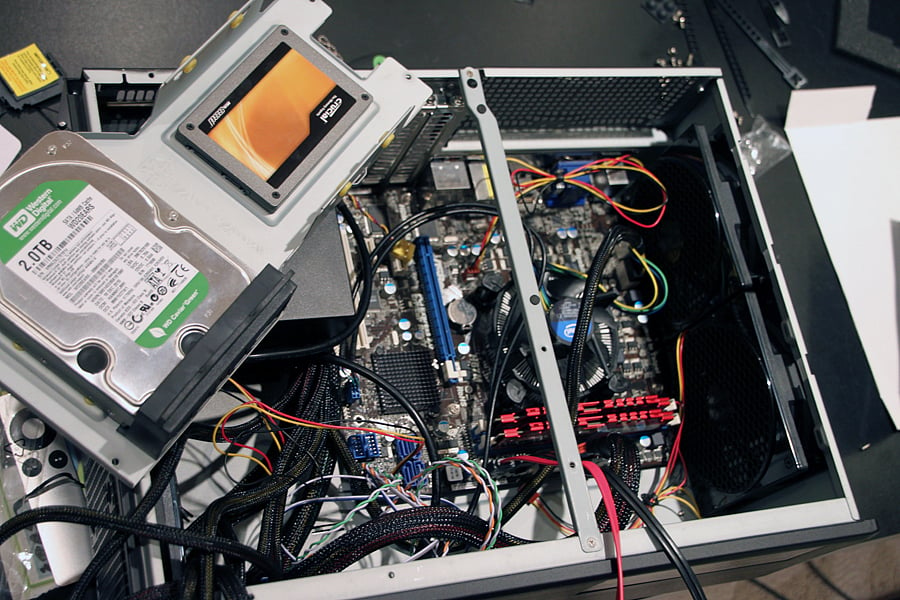
Building a home theatre personal computer (HTPC) from scratch gives one plenty of options to personalise, and save money as well, relative to ready-made PCs with similar specifications from reputed companies.
Apart from saving money, a do-it-yourself HTPC can be a rewarding experience. Very little technical knowledge is required and connections are all labelled very clearly. Moreover, there are a lot of tutorial videos that can help with assembly.
DH offers a few tips on selection of parts for this project:
Processor selection:
If the HTPC is going to be used only for viewing high-definition (HD) movies or streaming content from YouTube, Netflix or Amazon Prime Video, the central processing unit (CPU) need not be very powerful. In this case, an Intel i3 or AMD Ryzen 3 processor should be able to do the trick.
If 4K video is to be streamed or played through the HTPC, a slightly more powerful Intel i5 or AMD Ryzen 5 processor is recommended.
An Intel i7 or AMD Ryzen 7 is better if 4K video is to be viewed. However, it is important to keep in mind one point here. The more powerful the processor, the more cooling is required. If more cooling is required, the processor needs a bigger fan. Generally, bigger fans are noisier. A noisy fan is not going to be very pleasant while watching movies, particularly during the quieter passages like speech or soft songs.
To keep the fan noise low, a CPU that is not very powerful should be chosen. Processors with a Thermal Design Power (TDP) of about 65 W and below is recommended. TDP is the amount of heat that the processor emits during use. Higher TDP means it will draw more power from the power supply, will heat up more and also require more cooling.
A lot of processors have an inbuilt graphics processing unit (GPU). This means that an external graphics card is not necessary since an HTPC does not need very high graphics processing like in the case of gaming.
Adding an external graphics card will definitely boost the graphics performance. But again, buying a powerful graphics card means it might have fans for cooling. This will again increase noise in a home theatre environment.
Cabinet:
There is abundant choice in shopping for a cabinet. Some very compact cabinets are available but it is important to choose one that has good ventilation. Most cabinets from reputed brands like Cooler Master, Antec, Corsair, Zebronics, MSI among others generally make good cabinets that have good air flow to remove heat.
Motherboard:
ATX, Micro ATX and Mini ITX are the common sizes, with the last one being the smallest. Mini ITX motherboards are available in plenty for current processors. Gigabyte, ASRock, Asus and MSI are the reputable brands for motherboards.
The basic connections required are USB 3.0 and HDMI. A DisplayPort is useful if it is being connected to an LCD monitor instead of an LCD/ LED.
SSD:
An HTPC need not have huge amounts of storage like 1 Terabyte or more that is found in laptops or ready-made desktops. A 240 or 480 GB solid state drive (SSD) is good enough since not too many software programs will be installed. Audio/ video files can be stored on external hard disk drives (HDD) and plugged in to the USB port to play them.
An SSD is faster when it comes to loading the operating system and the regular mechanical HDD is no match in terms of read performance.
RAM:
A minimum of 8 GB is recommended and should be sufficient for regular streaming or viewing video from externally stored sources. However, it does no harm to have 16 GB.
The market is flooded with high-performance RAM that is meant for gaming. This is not really required and normal desktop RAM will get the job done.
Wireless keyboard/ mouse:
There are several wireless keyboard-mouse combos in the market. These are extremely convenient to control the computer sitting some distance away while viewing a movie or streaming video.
Prices vary for all the above PC parts and it would be a good idea to check e-commerce websites and stores to get the best prices.