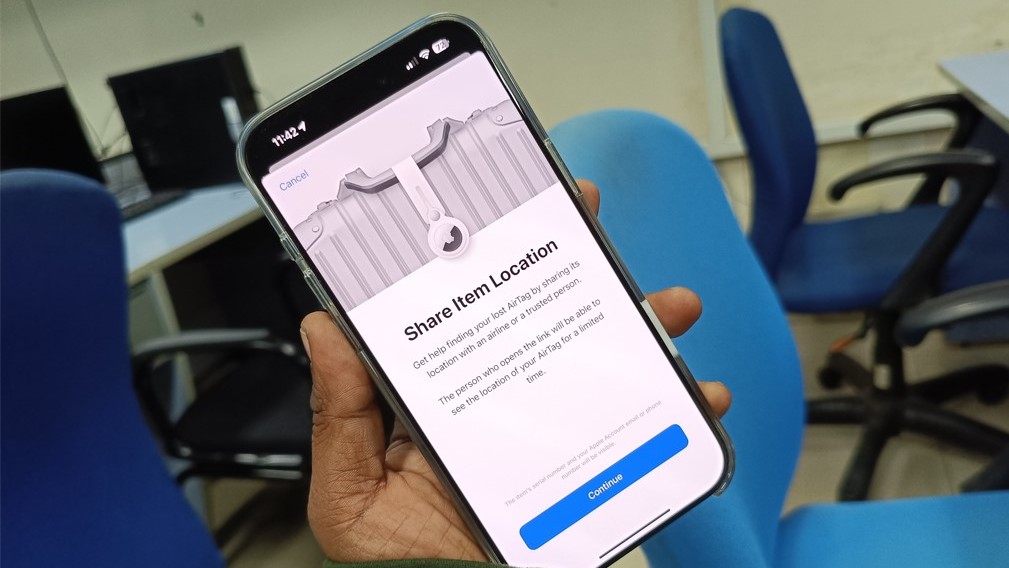
Apple Find My app gets new security feature to allow trusted person to track iPhone owner's AirTag-linked item.
Credit: DH Photo/KVN Rohit
Apple's latest iOS 18.2 update has introduced a new security feature in the 'Find My' app to help millions of users worldwide trace their lost items.
For the first time ever, iPhone users will be able to share the location of an AirTag or Find My network accessory with third parties such as airlines.
This will help airline operators trace the missing suitcase (with AirTag or any compatible Bluetooth tracker attached) faster and return it to its rightful owner.
With just a week left before the Christmas festive week holiday, three flight companies—Delta Air Lines, United Airlines, and Air Canada—have announced their apps will be able to support Apple's Find My App integration, Apple's senior vice president (Marketing) Greg Joswiak confirmed on the X platform.
In the coming months, several international airlines including Aer Lingus, Air New Zealand, Austrian Airlines, British Airways, Brussels Airlines, Eurowings, Iberia, KLM Royal Dutch Airlines, Lufthansa, Qantas, Singapore Airlines, Swiss International Air Lines, Turkish Airlines, Virgin Atlantic, and Vueling — will begin accepting 'Find My' item locations as part of their customer service process for locating mishandled or delayed bags. More airlines will be added over time.
Besides third-party apps, iPhone owners can also share the lost item location with a trusted person. Consider a scenario in which you stayed at a friend's place at night, and in the morning you left for your home or directly for the office. But, left your purse/wallet or house key with the AirTag attached.
By sharing the lost item location link with your friend via the 'Find My' app, they -- with the iPhone -- can easily trace it and give it back to you later in the day or the next day.
Apple brings new Lost Item sharing feature to Find My app.
Credit: DH Photo/KVN Rohit
Here's how to share lost item location on the 'Find My' app on iPhone (with iOS 18.2):
Step 1: Open the 'Find My' app in the Utilities folder
Step 2: Tap 'Items' and select the AirTag or any gadget/item linked with an AirTag/compatible Bluetooth-based tracker
Step 3: Tap on Share Item Location >> follow on-screen instructions and share the location link to Airline companies (via the official app) or a trusted person (via any supported messenger app).
It should be noted that the person who opens the 'Find My' app link will be able to see the location of the AirTag-attached item for a limited time (maximum of 24 hours).
Get the latest news on new launches, gadget reviews, apps, cybersecurity, and more on personal technology only on DH Tech
