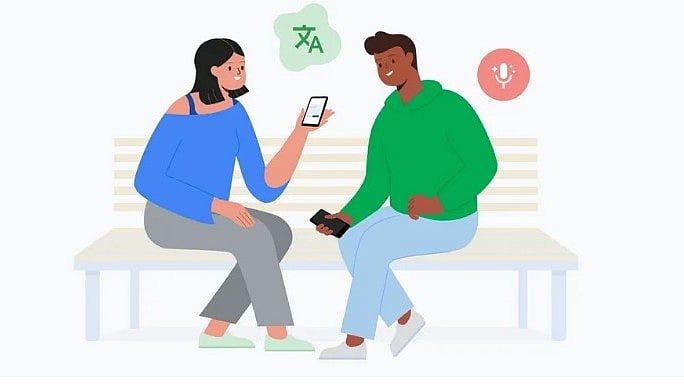
Google Translate can do live translation of 70 plus languages.
Credit: Google
Google on Wednesday (August 27) announced that the Translate app can now support real-time live translation to up to 70 languages worldwide.
The new Google Translate’s live capabilities used the advanced voice and speech recognition models. They are trained to help isolate sounds such as pauses, accents and even busy ground noise in public places like an airport or a cafe.
Here's how to use the live translation feature on the Google Translate app:
Step 1: Open the Translate app for Android or iOS and tap on 'Live translate'.
Step 2: Select the languages you want to translate and simply begin speaking. You’ll hear the translation aloud and see a transcript of the conversation in both languages on the device.
The Translate feature will smoothly switch between the two languages you and your language partner are speaking, intelligently identifying conversational pauses, accents and intonations.
These new live translate supports 70 plus International languages including Indian dialects such as Kannada, Hindi, Telugu, Marathi, Tamil and more. It is available starting August 27 in the US, India and Mexico.
Also, the company is bringing a new experimental language tutorial feature to the Google Translate app.
The new language practice feature is capable of creating personalised listening and speaking practice sessions. These interactive practices are generated on the fly and intelligently adapt to the user's skill level.
"Developed with learning experts based on the latest studies in language acquisition, these exercises track your daily progress and help you build the skills you need to communicate in another language with confidence," said Matt Sheets, Product Manager, Google Translate.
Here's how to practice new language on the Google Translate app:
Step 1: Open Google Translate, tap 'practice' option and set your skill-level and goals
Step 2: Then, the Translate app will generate customised scenarios for the user to dive into.
In each scenario, the user can either listen to conversations and tap the words he/she hear to build comprehension, or they can practice speaking with helpful hints available when they need them.
The language practice feature is in beta and available to select users worldwide on the Google Translate app for Android and iOS. It will be released later this week.
Initially, it will be available for English speakers practising Spanish and French, as well as for Spanish, French and Portuguese speakers practising English. Based on feedback and requests from users, Google will expand the language practice to more languages in the coming months.
Get the latest news on new launches, gadget reviews, apps, cybersecurity, and more on personal technology only on DH Tech.
