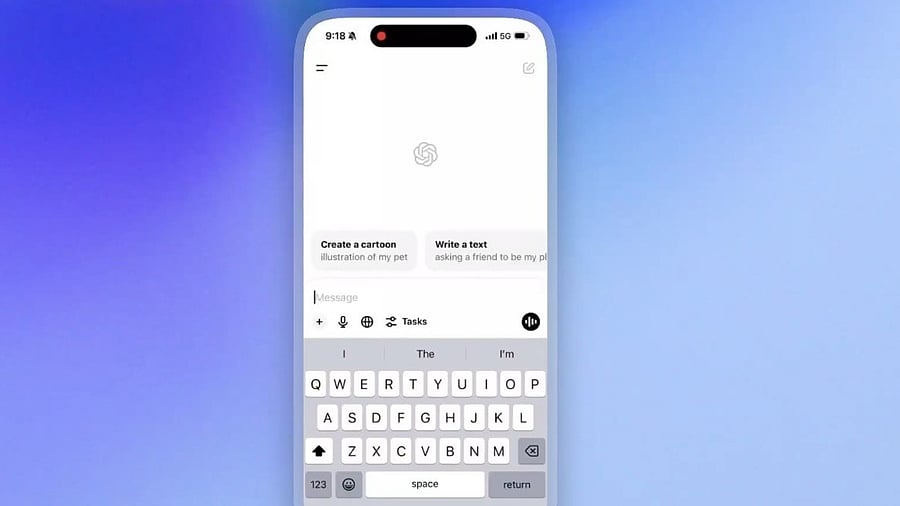
Tasks feature on ChatGPT app.
Credit: OpenAI/X
Last month, OpenAI introduced the SearchGPT, an all-new way to search the web for information. It competes with established players such as Google Chrome, Microsoft Bing and others in the search engine segment.
Now, with the new feature on ChatGPT, the Sam Altman-helmed company is eyeing taking on digital assistants such as Amazon's Alexa, Apple's Siri, and Google's Gemini.
Aptly called 'Tasks', ChatGPT will allow users to set alarm, set appointment with doctor and do more.
It works for one-time activities like reminding yourself to go grocery shopping on the coming weekend or recurring activities like learning a language daily at a particular time of the day.
It will notify them at a pre-set time, and he/she can converse with ChatGPT to learn and master the French language.
It can even give you daily updates on weather, traffic, sports and general news at particular time slot of the day.
Users can also find scheduled tasks and modify or postpone the activitiy if they won't be free to participate in that particular task.
Here's how to find scheduled 'Tasks' and edit them on ChatGPT
To open the scheduled tasks, click on the user profile icon and click on Tasks in the pop-up menu.
How to edit and pause Tasks on ChatGPT.
Credit: OpenAI
To edit or pause the task, click on the vertical three dots menu. Users can view all the existing scheduled tasks by clicking on View all tasks.
Currently, the new feature 'Tasks' is in beta and is available for limited users with Plus, Pro, and Team plans.
This is just the start, more features will be added in the coming months. Also, Tasks feature will be made available to all users soon.
Get the latest news on new launches, gadget reviews, apps, cybersecurity, and more on personal technology only on DH Tech.
