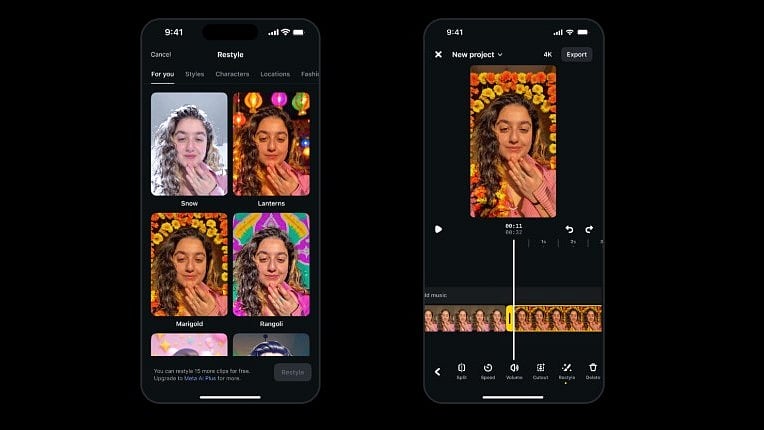
Restyle feature on Instagram app.
Credit: Instagram
With just days ahead of Deepavali (aka Diwali) in India, Instagram has rolled out a new update to bring festive-themed images and video effects to the social media application.
Meta-owned entity is offering the new Deepavali effects in Restyle feature on Instagram.
Here's how to Use Restyle on Instagram:
Step 1: Go to Stories by clicking on the “+” on your profile photo or swiping left.
Step 2: Select an image or video from your camera roll to add to your Story.
Step 3: After selecting content, tap the Restyle icon (paintbrush) in the top bar.
Step 4: Navigate to the effects browser and choose from the Diwali options — for images this will be ‘Fireworks’, ‘Rangoli’, or ‘Diyas’ and for videos this will be Lanterns, Marigold or Rangoli.
Restyle feature on Instagram.
Credit: Instagram
Meta-owned entity has also introduced similar features to the Edits video editing app as well.
Users can fireworks, diyas and more to the images and videos to make it fun and share it with loved on on messenger apps.
Here's how To use Restyle for videos on Edits app:
Step 1: Go to Edits and tap the “+” button to create a new project in the Projects tab.
Step 2: Choose a video from ‘Reels’, ‘Camera’ or ‘Gallery’.
Step 3: Tap the video once it appears in your timeline.
Step 4: Scroll along the icons that appear at the bottom of the screen and then tap on ‘Restyle.’
Step 5: Tap the ‘Diwali’ header and select one of the effects – ‘Lanterns’ , ‘Marigold’ or ‘Rangoli.’
Once your restyle is complete, when ready, click 'Export' and post.
The effects will be live for approximately two weeks, until October 29, and will be available in India and several other countries like the United States, Canada, Singapore and Australia.
Get the latest news on new launches, gadget reviews, apps, cybersecurity, and more on personal technology only on DH Tech.
