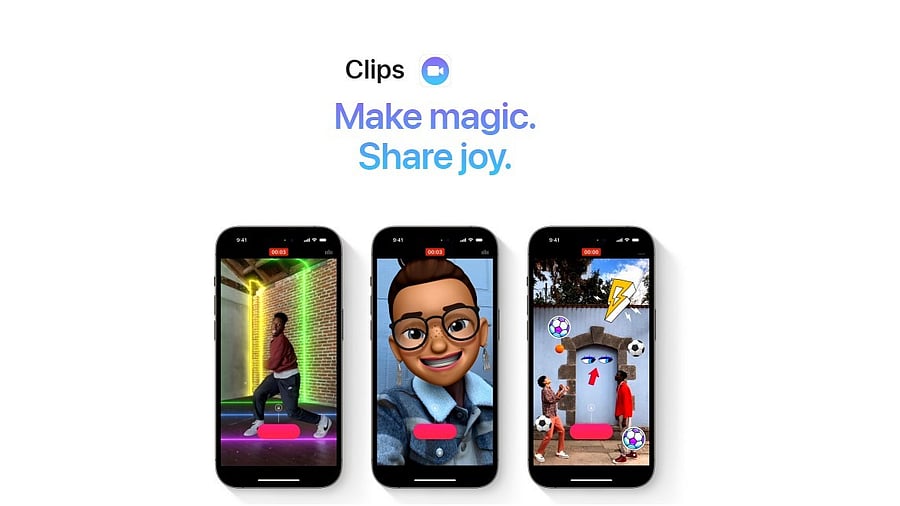
Apple Clips app.
Credit: Apple
Cupertino-based technology major Apple has discreetly killed Clips, a short video editing software tool for iPhone and iPad.
Launched in April 2017, Apple Clips was a feature-rich tool to create short video bytes, an alternative to Snapchat and Instagram Stories. It had a good library of filters, effects and also had an option to add music, to make the clips more engaging when shared on social media platforms and messenger apps.
Now, almost eight years after the launch, Apple has removed Clips from the Apple App Store. Many users are not surprised at all. Clips' capabilities fall short of advanced generative Artificial Intelligence (gen AI)-powered tools such as Apple's own Apple Intelligence-based Image Playground, Google's Imagen-4 (for images) and Veo-3 (video), and OpenAI's Sora-2.
They can churn out synthetic photos and videos with clear details. Beyond photorealistic images, the gen AI tools can offer multiple styles of themes, such as classic painting, animation, and more.
Those who still want to use Clips to create short, fun videos can operate the app on devices with iOS 26/iPadOS 26 or older versions.
However, the Clips app will no longer get any more updates or new features in the future. And, users will also get the option to transfer the content stored in the app to iPhone or iPad storage, says Apple's customer support page.
Here's how to transfer the content from Clips to iPhone/iPad Photo gallery:
Prerequisite: Make sure to save as videos, not as projects.
Step 1: In the Clips app, open the video you want to save.
Step 2: Tap the Share button at the bottom right >> Tap Options >> Tap Video.
Step 3: Select other options like the Aspect Ratio>> Tap Done.
Step 4: Tap a save option: To save the video in your photo library so you can access it in the Photos app, tap Save Video.
To choose the option to save the video in iCloud Drive or on your device, tap Save to Files, enter a name for the file at the bottom of the screen, then choose a location. Tap Browse at the top left to see more locations.
Get the latest news on new launches, gadget reviews, apps, cybersecurity, and more on personal technology only on DH Tech.
