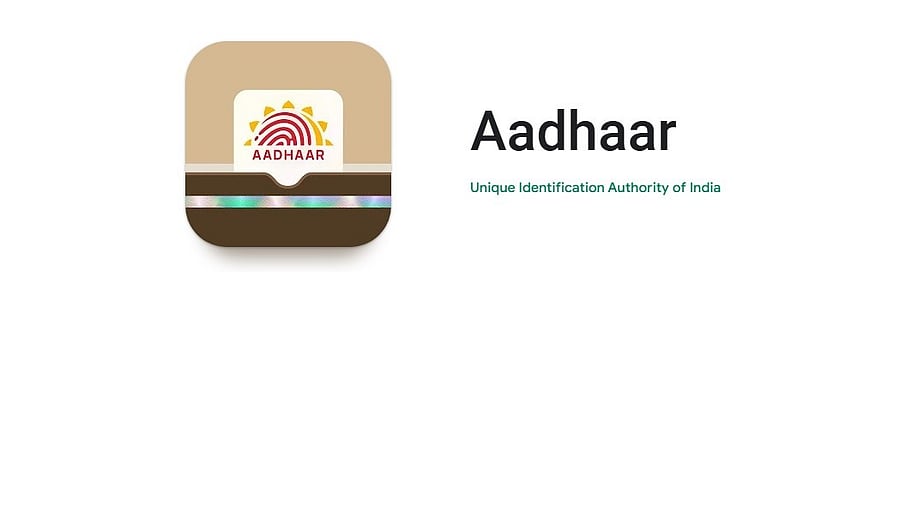
Aadhaar app for Android.
Credit: Google Play Store.
Unique Identification Authority of India (UIDAI) has launched a new Aadhaar mobile app with several new features.
UIDAI, which comes under the Ministry of Electronics and Information Technology (MeitY), says the new mobile app offers paperless Aadhaar verification.
The new app is said to be better than the current mAadhaar app. It is available in both Android and iOS on Google Play and Apple App Store.
"Aadhaar mobile application—a next-generation digital identity platform for Bharat. This app reimagines how residents engage with their identity, placing control, portability, and privacy directly in their hands," said UIDAI.
It should be noted that his new Aadhaar app is intended for early adopters to explore and test. The users can share their feedback to UIDAI to weed out any remaining bugs and improve the user experience before it can be made available for all users.
Aadhaar: Five key features you should know
-- With this app, users can share a QR Code for physical verification without revealing the Aadhaar number
-- For shared verification, it will offer a masked (Aadhaar ID hidden) option
-- In the new Aadhaar app, users can add up to six Aadhaar profiles on one device. Only if they are linked to the same registered mobile number.
-- With this app, parents can store Aadhaar ID card details of their children
-- This app also offers the option to lock and unlock biometric verification.
Here's how to install the new Aadhaar app and set up Aadhaar profile on your phone
Step 1: Download the Aadhaar app for Android on Google Play Store (here)/ iOS version of the new Aadhaar app on Apple App Store (here)
Step 2: Once installed, open the app and select the language you prefer
Step 3: Register your 12-digit Aadhaar ID number, and you will get an OTP on your registered mobile number
Step 4: Enable biometric authentication and also set up a 6-PIN passcode to lock the app to prevent an unauthorised login scenario
Step 5: Add details to your profile and, if required, create accounts for your children or senior citizen parents (provided their Aadhaar ID is linked to your mobile number)
Get the latest news on new launches, gadget reviews, apps, cybersecurity, and more on personal technology only on DH Tech
