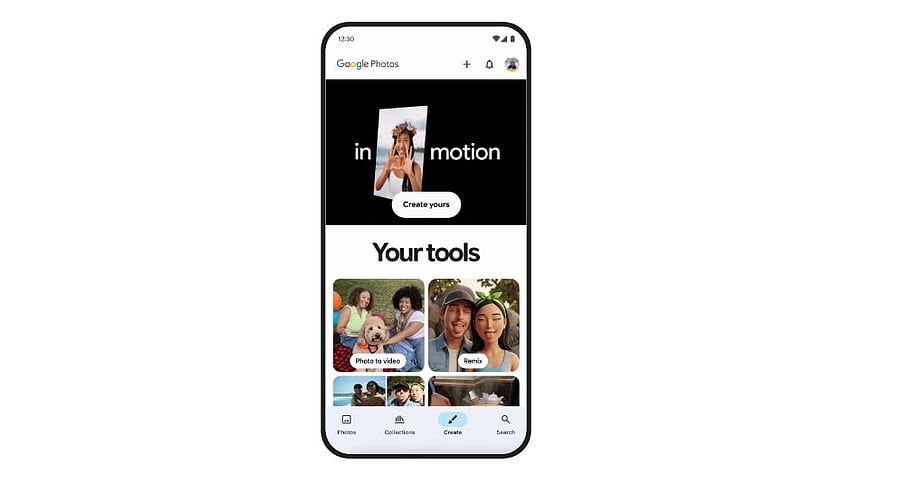
Google Photos gets new gen AI features.
Credit: Google
Google Photos app is one of the most popular image sharing and storage platforms for Android phones worldwide. In addition to storage, it offers several value-added editing tools to improve the quality of the photos, and more.
Last month, Google had announced to bring two new features-- photos to video and Remix. The former launched recently and now Google has introduced a generative Artificial Intelligence (gen AI)-based 'Remix' feature which can turn a mundane photo to piece of art.
The latest Remix feature of Google Photos app offers four picture style options-- 3D, Anime, Sketch and Comic book.
Here’s how to use Remix feature on Google Photos:
Step 1: On the mobile device, open the Google Photos app.
Step 2: At the top right, tap Create new and then Remix.
Step 3: To try out Remix, tap Try now.
Step 4: Select a style.
Step 5: To choose a photo that you want to edit, tap Choose photo.
To change your selected photo, tap Change photo.
Step 6: Tap Generate.
You can save and share your edited photo:
To save the photo, tap Save.
To share the photo, tap Share.
And, If you want to get different results in the same style, just tap Regenerate.
In a related development, Google last week announced new feature in Gemini AI app, which can help users create personalised illustrated digital storybooks.
Users just have to describe a story, and it will generate a personalised storybook with creative art format, along with a script, and offer audio narration as well
Get the latest news on new launches, gadget reviews, apps, cybersecurity, and more on personal technology only on DH Tech.
